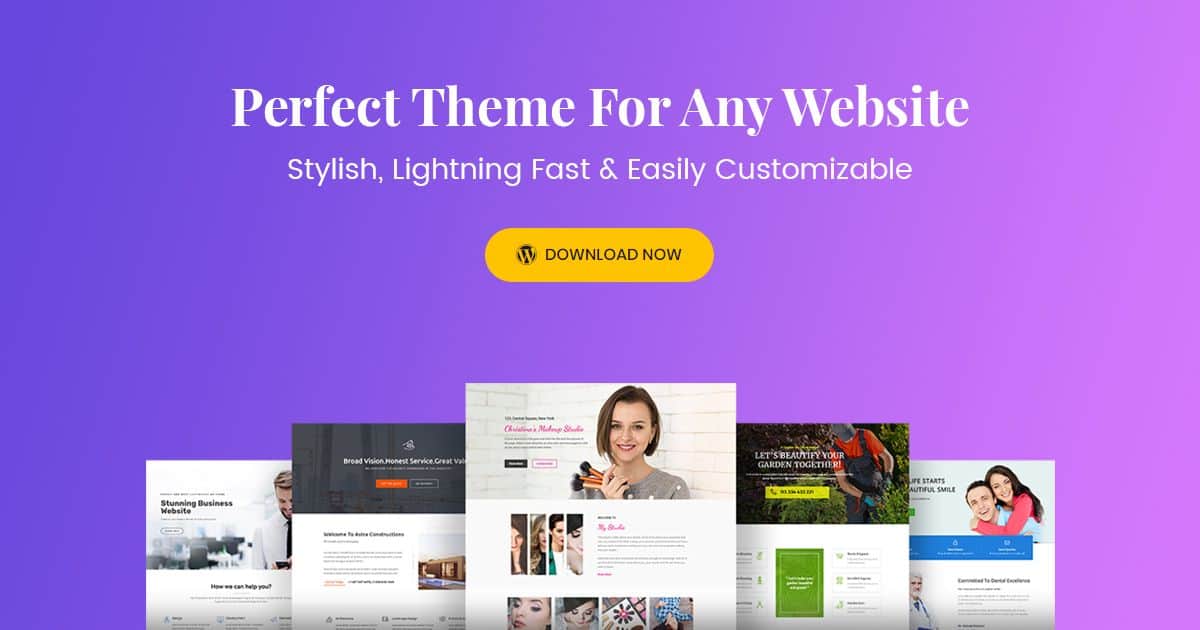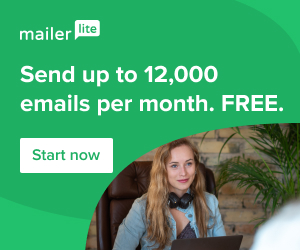On-Page SEO strategies are the best way you can grow your blog by writing blog posts that people want to read and rank better with the Google search engine.
If you’re here probably looking for a best way to rank and grow organically your blog on search engine results pages (SERPs), you’re in the right place – this will happen when you improve your on-page SEO.
How To Perfect On-Page SEO Tips – this is going to help you learn how to generate free traffic to your blog.
This post will help you understand what is On-Page optimization, what are the factors to be considered to optimize perfectly: title tags, Meta description, URL structure, internal links, keywords, and image alt text.

Grab Your FREE Copy, if haven’t with this “4 Steps on How to Build an Online Business for Beginners”
Get started and learn with this simple and easy way for a newbie!
Table of Contents
What is On-Page SEO?
If you have a blog and trying to write content for your blog post – On-Page SEO is the process of optimizing elements on your blog itself.
Here are the elements: Title tag (blog title) and Meta description, Keyword usage, image alt tags, internal links.
Briefly, it’s all about writing your blog post or webpage, optimizing it, and promoting by publishing it, which means that On-Page SEO is what a site says to a search engine in order to rank in search results.
Then for SEO stands for search engine optimization, the science of attracting more readers to your content for free traffic through optimization of it.
What Are the Two Types of Blog Traffic You Can Have?
Here are they’re:
Paid traffic – traffic generated from paid ads.
Organic traffic – any traffic which is not paid for, it could be coming from internet searches 🔎by people who want to read or other kinds of traffic like from your social media accounts.
For this article 📄, we’re talking about organic traffic which is free not paid for.
What Are the Tactics On-page SEO to Help Your Blog Post Rank Better in Search?
So let’s dive into this On-Page SEO techniques to boost your ranking!
1. Title Tag
Focus keyword: <H1> your main keyword goes here</H1>
Inside the title tags for your article – The main keyword you’re would like to rank for has to be there.
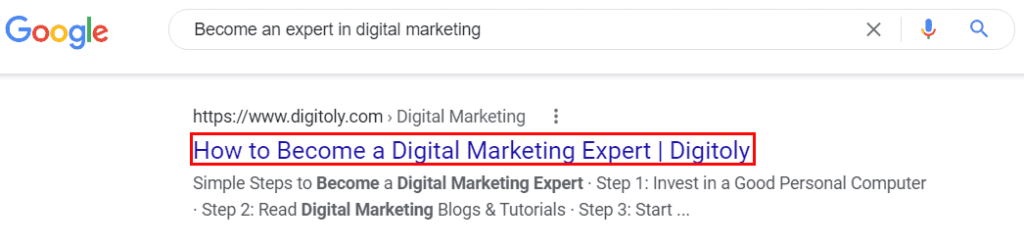
2. Images Titles & Alt Text
You have to tell Google what the image is about from the image alt attribute because Google can’t read images.
Only give your 1st featured image in the article the focus keyword as alt tag and don’t use it on every image to avoid over-optimize the page.
3. URLs and URL Structure
It’s very important to include keywords in your URL since they accurately describe the page content.
The URL slug for your page must contain the main keyword. Example http://yourwebsite.com/your-main-keyword
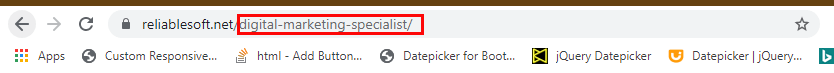
4. Your Main Keyword in First 100 Words
It’s important to use your keyword in your article’s introduction as visitors are much more likely to stay on a page if they can see the topic they had searched for on it.
Just make sure you’re using these keywords naturally since Google is able to tell when people are keyword-stuffing their content.
5. Keyword in Last 100 Words
Include your focus keyword in the closing thought (conclusion or summary) of your article. This is another chance to drop your focus keyword once again as it is the main topic of the blog post.
6. Focus Keyword inside the Content
You need naturally to mention the focus keyword 1-2 times more – keeps relevance for the keyword high.
But avoid repetitions of the keyword or over-optimize the page, it will look spammy.
7. Latent Semantic Index (LSI) Keywords
LSI is a terminology google uses to say “this keyword and this other keyword, are closely related”.
Use LSI Keywords in H2, H3, and H4.
Let’s take an example of “baby food recipes”.
Go to http://lsigraph.com/, input “baby food recipes” and click “generate, you’re going to see very closely related concepts.
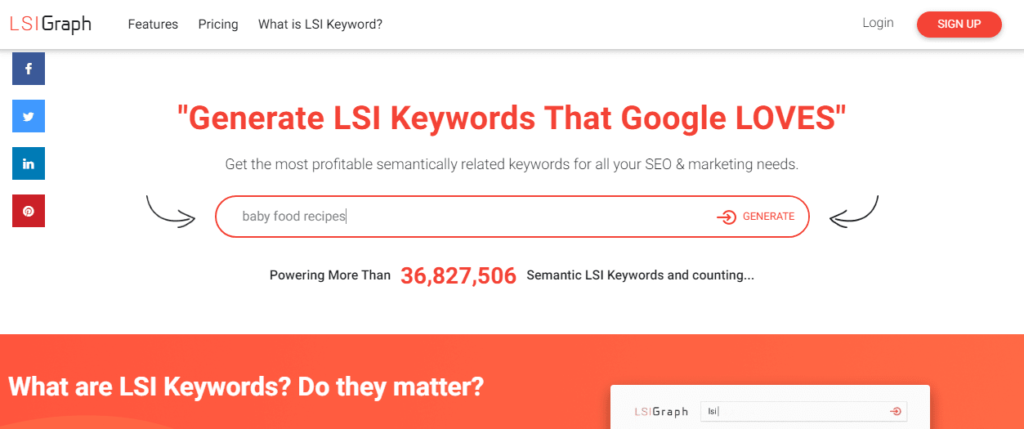
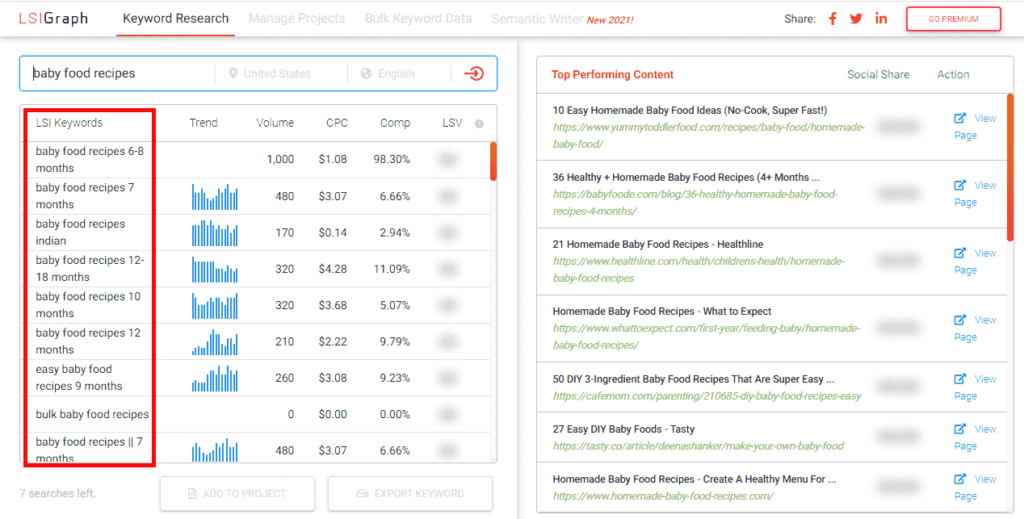
8. LSI Keywords in Alt Tags
It’s a good idea to use plenty of images – they make visitors enjoy reading your article without getting bored.
When you use them let each image get an alt attribute using LSI keywords that are relevant to the content.
9. Meta Description
The Meta description contains the main keyword and the LSI keywords – appears in Google search results below the title and URL.
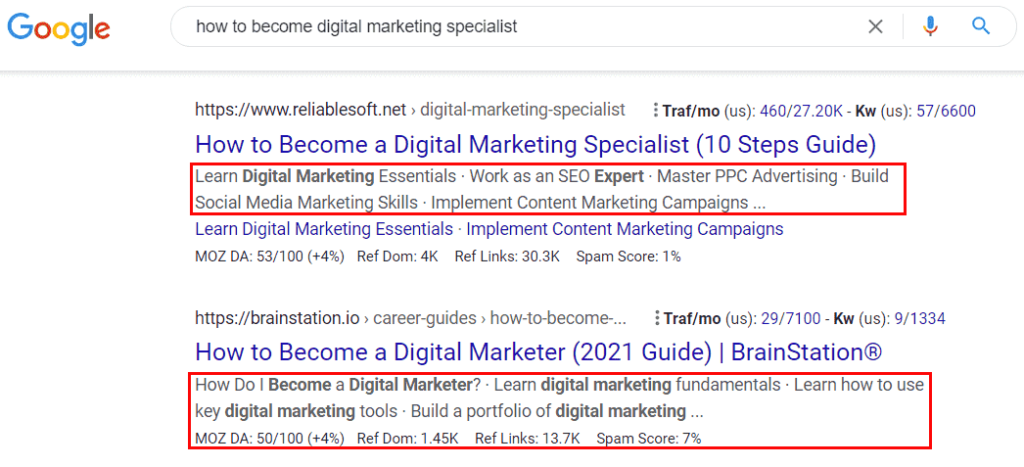
10. Long Form Content
Google loves long content that’s why is interested to rank it – let your articles at least have 800 words long and plus.
11. At Least a Topic Related Video
Images, infographics, and videos are super to increase the amount of time a visitor spends on the site.
Videos are consumed mostly, try to find a video that’s relevant not to your niche but not made by some of your competitors and embed it in the right place of your site.
12. Internal Links
It’s all about linking internally to other articles inside your site that you think is also relevant.
It helps the users to consume more content and spend enough time on your website clicking on your affiliate links.
13. Outbound links
Websites do link to other sites that talk about the same stuff they do but not to competitors.
And don’t link to Wikipedia because you want to look LEGIT to Google, not trying hard to rank just.
14. Modifiers on title tag
Things like Year and Reviews, if are used can be a great way to rank for additional keywords.
Let’s use this example: “best baby food recipes” you could name it “best baby food recipes 2022” or “best baby food recipes reviews” to rank for better.
Closing Thoughts!
Check out our more full guide on how to start a blog that makes profits and our web hosting review to get started affordable for beginners – you can also set up your blog/website with Bluehost at a reasonable price, just start at $2.95/month.