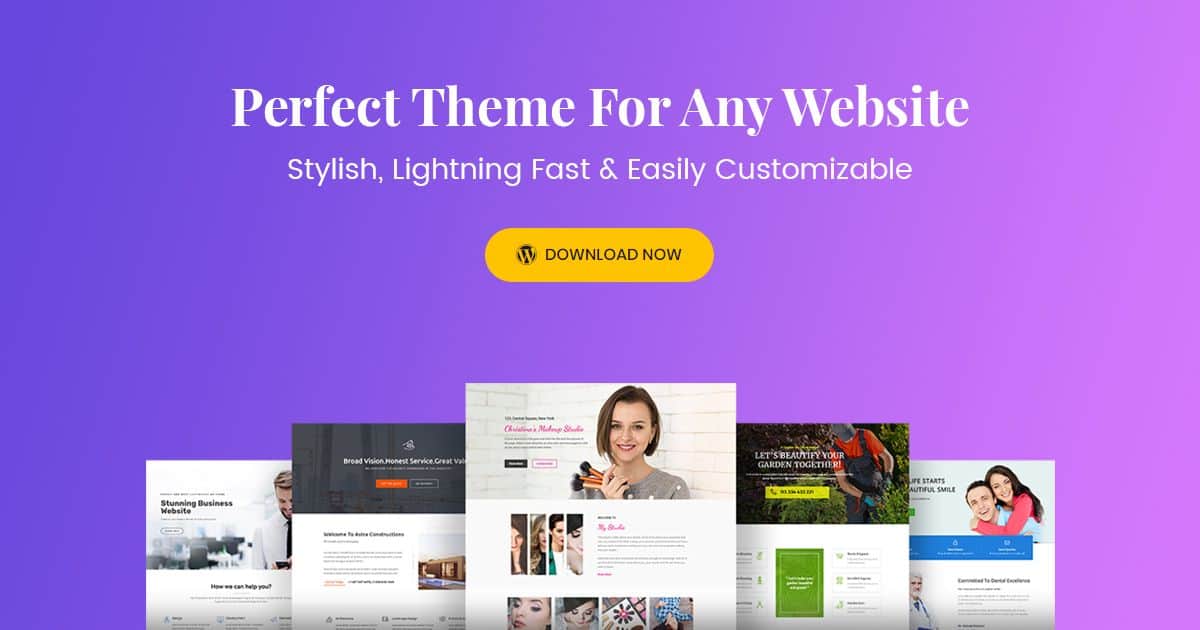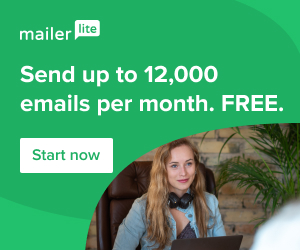Every blog and website owner does need to use images that can tell a story as much as the words do. You should think of the right images to help you tell that story.
Without using images your blog or website is like an uninteresting and uninviting place to the visitors, nothing to attract people that can keep coming back to your site.
We all know that people choose to go where is well decorated, attracting, and looking good.
It’s crucial to use nice images on your blog posts and your blog just won’t work without them.
Finding images to use on your blog or website can be difficult or expensive.
Finding Free Images to Use on Your Blog
1. Why Do We Use Images and Graphics on our Blog / Website?
Here are some of the reasons :
1⃣ Images do make stronger a point, opinion or statement.
2⃣ Posts impressive and easy to differentiate from one another.
3⃣ To make posts relevant and exciting to our readers.
4⃣ To attract people’s attention before and while reading the text of our blog posts or content.
5⃣ Awesome images will help actually improve your site’s traffic.
Well here are where to get free images for websites and they’re all royalty free!
2. Your Own Images
As just an example below is a photo. You can also have one for your work which can add uniqueness to your blog or website that you can’t get anywhere else.

The good thing with your personal photo does not need and permission from someone before you can publish it on the web.
But there are other many ways possible to obtain images for your website by creating them yourself.
- Maybe you own a smart phone which can take excellent photos.
- Maybe if you’re a photographer who takes awesome photos.
- Maybe you’re a graphic designer with the Illustrator skills.
Here’s a Tip
Keep in mind that before you take pictures of random people (pictures of certain events and venues) and post them up on the web, you may need permission for that because not everyone is willing to be on the web.
So we need to get awesome Copyright Free images to use on our blogs/websites from somewhere, right?
These sites below have some of the best high-quality, high-resolution images…… All freely usable images.

This site has a huge community of creatives, sharing copyright-free images, videos, and music helpful for marketers and bloggers.
Pixabay also offers free vectors and illustrations. All contents are safe to use without asking for permission or giving credit to the artist, even for commercial purposes.
You’re allowed to join, it’s free to start sharing your own pictures as public domain with people all over the world.
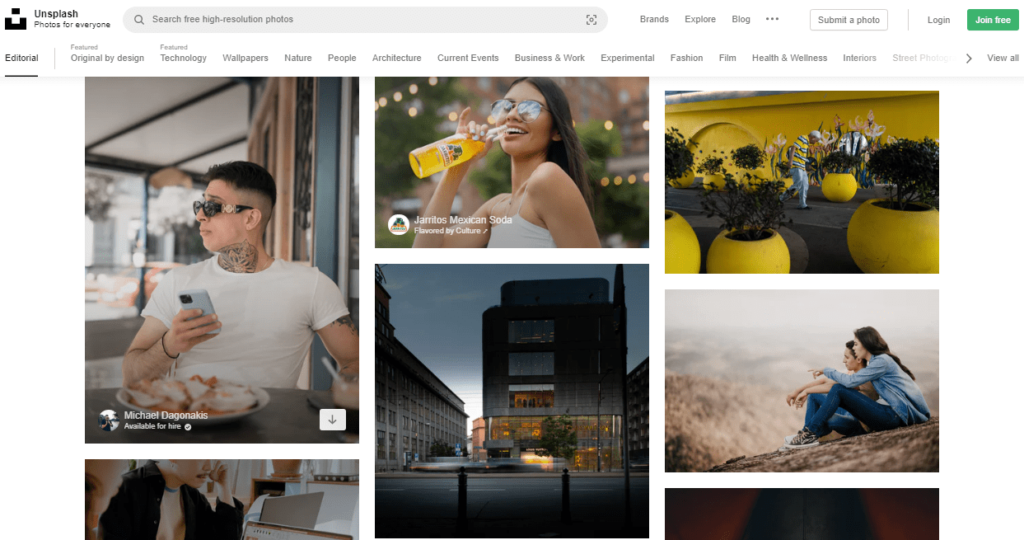
This platform has over 2 million free high-resolution images brought to you by the world’s most generous community of photographers. Chances are high that you’ll find something to work with on your blog site.
You can use all the photos from Unsplash for free, including for commercial purposes, without permission or attribute.

Their mission is to “Empowering Creators” have free access to beautiful photos and create amazing products, designs, stories, websites, apps…
Being creators ourselves, we can appreciate that great support for free images from the Pexels community of photographers.
Also show you how to optimize images for website use!
6. Optimizing Your Images
A website speed is very important for Search Engine Optimization (SEO), when your image files are larger in size, they do take longer for your website to load them.
Read & LearnWe advise that before uploading them to WordPress, here’re two steps that you need to take to optimize your images:
1. Resize & Edit your images
Work on your image and should not be larger than it needs to be, let it display the way you want it on your website.
Where to resize them from:
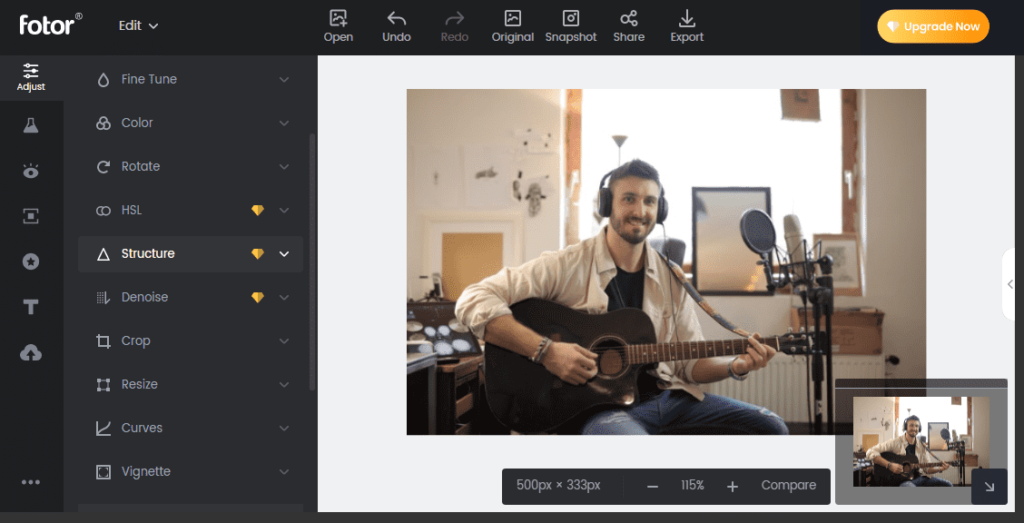
Easiest photo editor and graphic design maker you can use to resize your images for free.
Free to use resizing images, and allows you to create everything you need to easily edit photos, create graphic designs, and make photo collages.
2. Compress your images for website use
Finished resizing, you need to compress the images to the smallest possible size while keeping the required level of quality.
Where to optimize them for blog use:
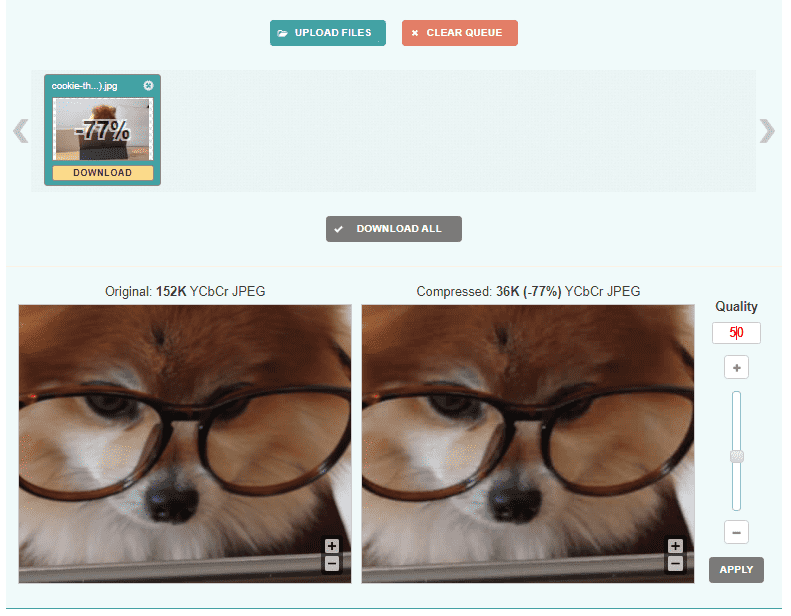
It uses a slider to control the compression level and use your mouse/gestures to compare images (Original and the one you’re compressing) and avoid losing quality.
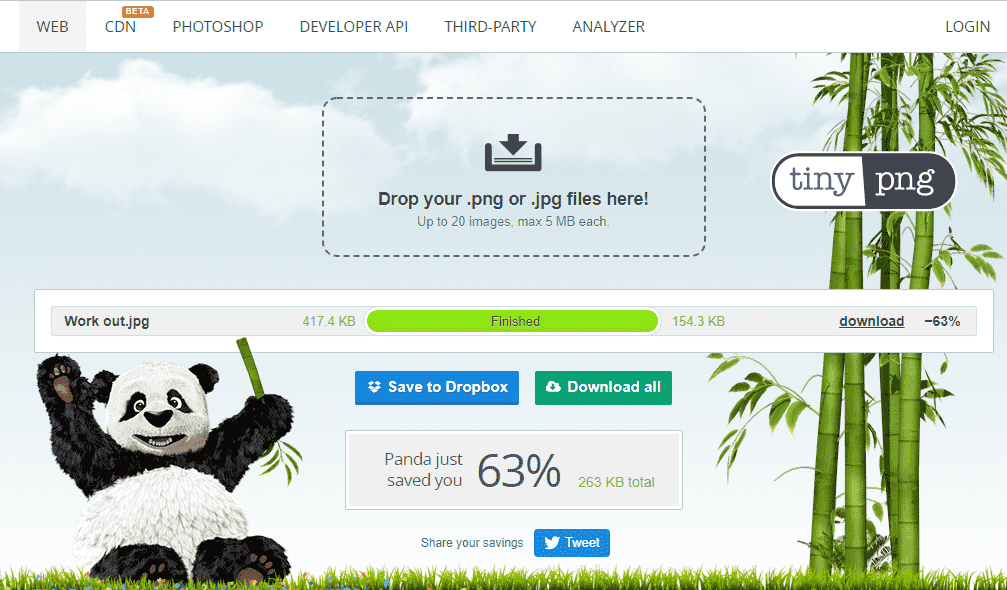
Reduces the file size, drop your .png or .jpg files or upload up to 20 images at once!