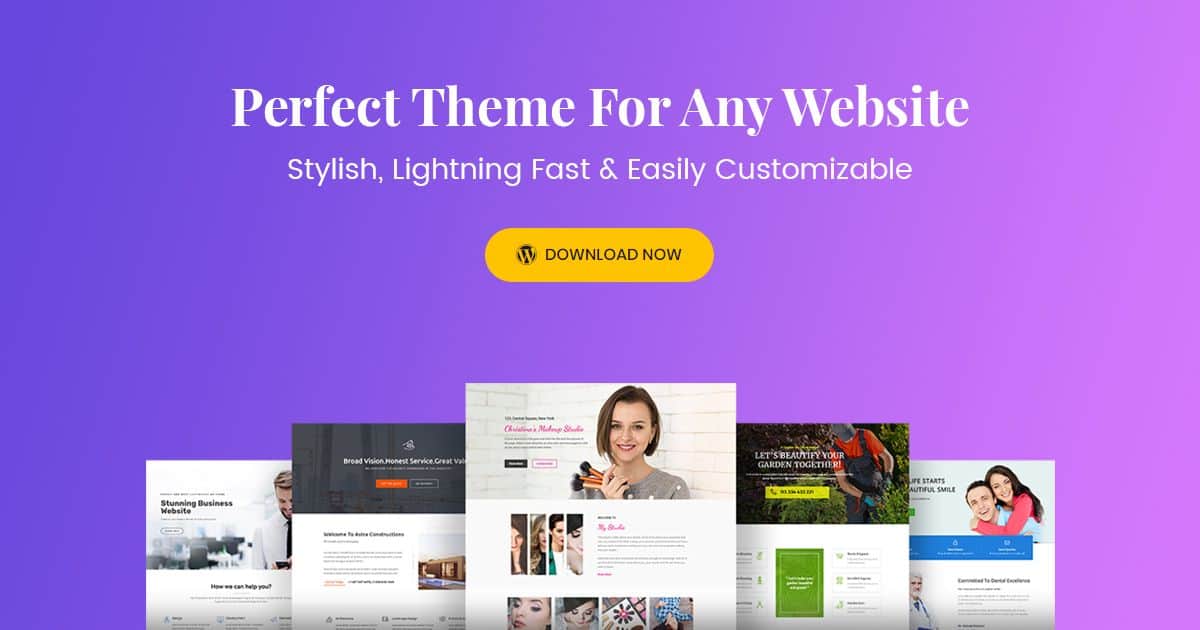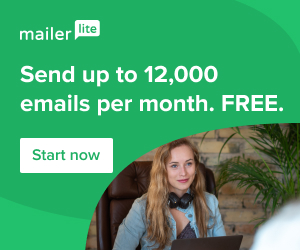a solopreneur, a small business owner, a blogger, or a large company’s admin
, we all know that manual posting and scheduling content across all social media platforms can be restless work. The truth is that no blog, brand, or business can survive without an active social media presence.In fact, social media contribute a lot when it comes to traffic and one of these platforms has more than three billion users, and this is where your readers, potential customers, or clients can be found. So, you can not ignore the power of social media in your work or business.
What’s the best possible solution you may need now better than Buffer and HootSuite?
You need to give it a try this social media scheduling (management) tool like Publer, is very easy to use, and it has actually more features than what others can offer.
efficiently manage all your social media accounts from one dashboard
to multiply your social media reach without requiring too much time or effort.After it will help you survive this complicated and time-consuming task, and focus on creating your content then promote in various platforms within your woking hours in a day.
In this review, We’ll be reviewing Publer – the social media scheduling tool. You’ll learn about its key features, and customer support.
By the end of this review, you’ll know whether or not Publer is the right social media scheduling tool for your needs or got reasons for switching to Publer or replacing popular social media tools like Hootsuite and Buffer.
Here’s a Tip
In order to benefit from this review 🔥, and get a better way for your social media life to get much easier, we would highly recommend 👍 you Sign up for Publer’s FREE plan.
It will allow you to implement some of the functionalities we’re going to discuss in this review, will also help you evaluate some of Publer’s key features.
Get started now! After having signed up, you can also try most of the paid features for free 😉
Scheduling your posts via Publer only takes a few seconds:
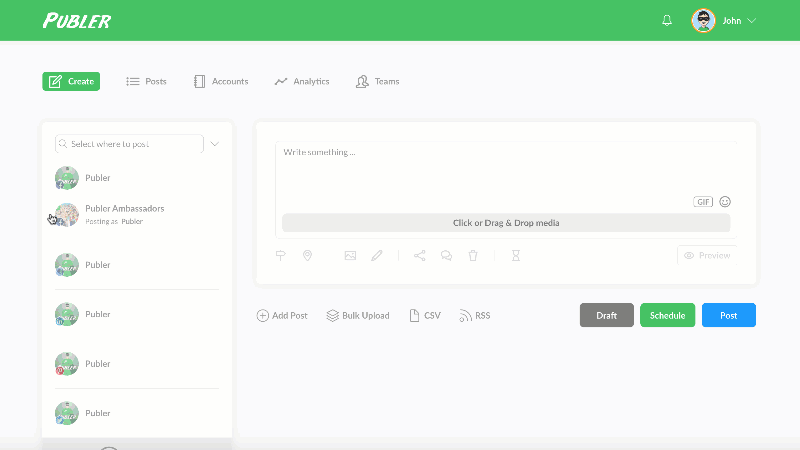
Table of Contents
What is Publer?
In order to have some idea of what we’re discussing, you’re invited to have a look at Publer HomePage with the Superhero logo, it takes a few seconds.
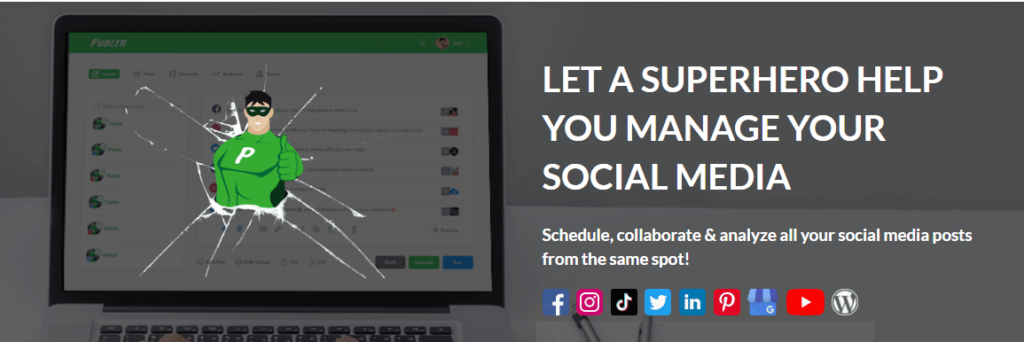
Publer is a convenient tool that lets you handle all your major social media, channels, networks you can automate some of your social media marketing, collaborate, schedule & analyze your content (posts) on Facebook, YouTube, Instagram, TikTok, Twitter, LinkedIn, Pinterest, Google My Business, and WordPress from a central dashboard to multiply your social media reach and to save your time without requiring too much effort.
How Easy or Difficult It is To Get Started With Publer?
Actually, It is very simple, easy, and straightforward. All that you need is just to create an account with a single click, enter your few details, and you have just created your account.
👂 When you first log into your Publer account 👍, you land🛬on a dashboard with a clean user interface (UI) 👩💻👨💻where all the tabs are placed in one place.
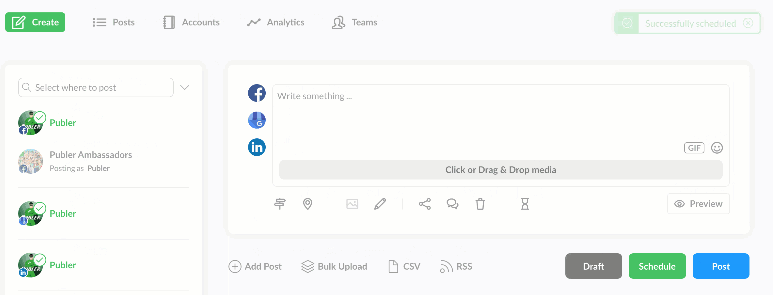
The first thing you need to do is to connect your social accounts. It’s a simple process that won’t take much of your time.
👂 To add your first account to Publer, which is simple and easy, navigate to:
👉 👉 👉 Accounts,
From here, click on a big button that says:
👉 👉 👉 Add account,
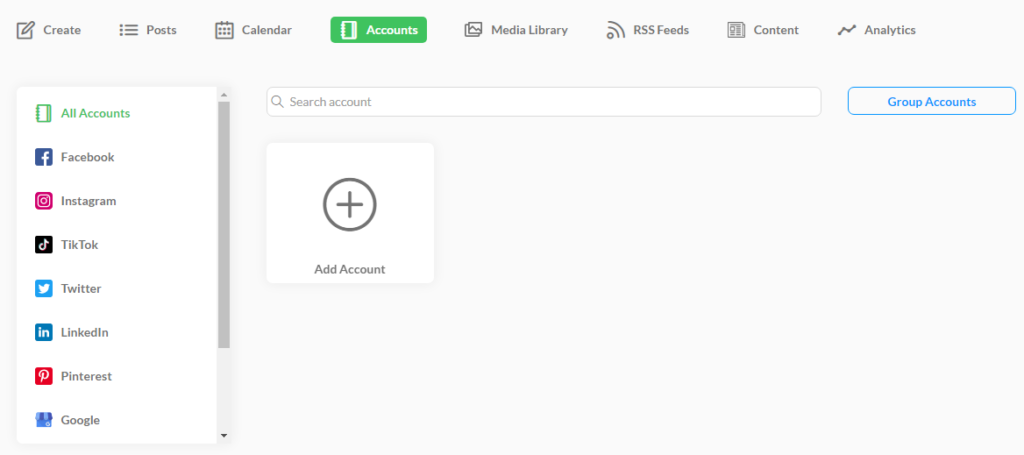
👂 Select the social account that you’d like to add to Publer. You can be able to connect your Facebook, Instagram, TikTok, Twitter, LinkedIn, Pinterest, Google My Business, YouTube, and WordPress Account.
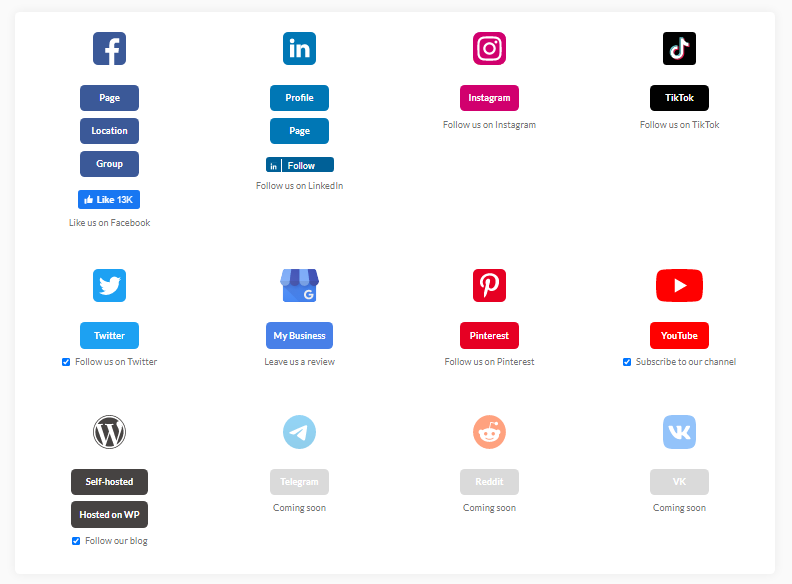
👂 Each one of your accounts will require you to enter your login information for whichever social media platform you’re trying to connect and it just goes through, and create your post from the front page in one place.
What Social Networks Does Publer Support?
Publer is the social platforms’ best management tool that will help you save time, drive traffic and stay focused in your daily work.
Publer allows you to schedule posts for the Facebook Pages, Locations & Groups, TikTok accounts, YouTube channels, Instagram Business accounts, Twitter accounts, LinkedIn Profiles & Pages, Pinterest accounts, Google My Business locations, and WordPress websites (blogs) that you manage without much effort.
Is Publer The Best Alternative to Hootsuite and Buffer?
You must be wondering whether Publer is a viable alternative to Buffer and HootSuite!
The good news is that it’s even better.
If have been using any other social media management tool or here looking for one, you can give Publer a try today with its FREE plan, trust us you’ll find more advantages of choosing it!
What Are the Pros and Cons About Publer?
- Pros
1. Ease-of-use. Basically, all features from the setup process to post scheduling to post analytics, it’s user-friendliness there’s nothing complicated about Publer.
2. Customer support. A quick response by the team via live support chat, contact them via the Facebook powered chat, via email or via social media. and also has a Facebook community group.
3. Value for money. 14 days money back guarantee!
4. Functionality. Especially the function to shorten links automatically (“Link In Bio”), its hashtag, signature,
“Watermark Option in Photos”, and more impressive feature on Publer even more coming soon, it’s too innovative. You’re invited to give Publer a try today to see all its Superhero features.
5. Offer Discounts for Charities and NGOs. Offer a 50% discount for charities and non-profit organizations.
- Cons
So far we have not yet got cons about Publer. Everything seems to work as users expect and much better than the other social media management tools.
Features Included in All Plans and Pricing.
Publer offers 3 pricing plans:
👉 👉 👉 One FREE plan and two PAID plans.

👂 The paid plan price varies based on the number of accounts and team members you opt for or maybe depending on the size of your social networks.
Publer offers a FREE plan with:
>>> 5 social accounts, and
>>> 50 scheduled posts (10 per account) without any charge.
So, if you’re planning to use it and do not have more than 5 accounts to manage everyday, you can keep using the free plan for as long as you like.
PAID plans start at $10 per month, Check out Publer plans to learn more.
Features Included in All Plans:
- Unlimited posts
- Unlimited drafts
- Unlimited teams
- Eternal post history
- Customize and preview posts
- Built-in photo editor
- Status updates, links, single photos
- Design with Canva
- Link in Bio
- Drive, Dropbox & Unsplash
- Browser extension
- Calendar view
- Auto schedule
- Shortcodes & link shortening
- Upload photos from URL
- Group social accounts
- Add a delay between posts
- Unlimited scheduling & drafts
- Bulk scheduling
- Media library
- Export from Canva
- Automatic RSS posting
- Analytics
- Watermark photos
- Signatures
- Schedule follow-up comments
- Autoshare & autodelete
- Create additional teams
- Multi-photo posts, videos, GIFs
- Schedule new Facebook albums
- Upload videos from URL
- Watermark videos
- Automatically recycle posts
- Schedule recurring posts
- Schedule YouTube videos
- Design videos
- Spintax support
- Pinterest (posting via Zapier)
- Analytics reports
Closing Thoughts!
Grab Your FREE Copy, if haven’t with this “4 Steps on How to Build an Online Business for Beginners”
Get started and learn with this simple and easy way for a newbie!
Please do not forget to share and leave a comment about your thought!